728x90
SMALL
어제까지만 해도 잘됐는데 갑자기 안되는겨..!
알고보니 학원컴에는 등록해놓고 노트북에는 이메일이랑 이름등록을 안해서 그런것같다
Author identity unknown
*** Please tell me who you are.
Run
git config --global user.email "you@example.com"
git config --global user.name "Your Name"
to set your account's default identity.
Omit --global to set the identity only in this repository.
fatal: unable to auto-detect email address (got 'wotjd@DESKTOP-L1G47LE.(none)')git add, commit하려니까 갑자기 이런 문구가 나왔다
누군지... 알려달라네 ㅎ;
쳐보니까 이메일이랑 이름 입력하라고 했는데 대체 뭘 입력하라는지 모르겠어서 자꾸 등록이 안됐다
결과적으로 이메일 : 깃가입한 이메일
이름 : 깃이름
사실 난 모르겠어서 깃에 프로필설정을 들어갔다
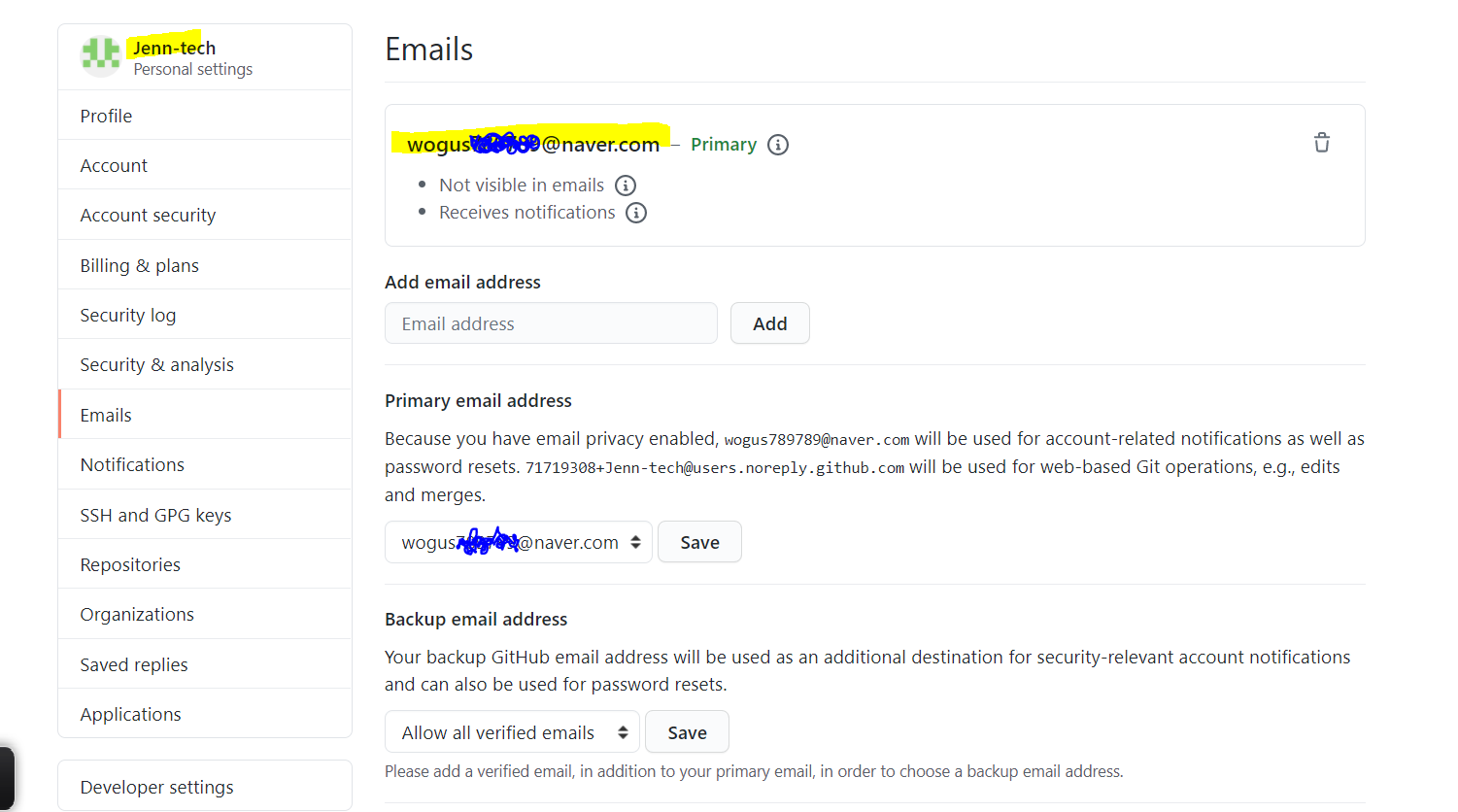
여기서 Jenn-tech가 이름이로
이메일창의 이메일이 이메일!
git config --global user.email "이메일" git config --global user.name "이름"복붙해서 이메일과 이름쓰면 된다
그리고 나면 이상한 코드들이 몇줄 뜨고 그다음 add, commit하면 잘된다~
휴 다행!
728x90
LIST
'etc > git' 카테고리의 다른 글
| error: Committing is not possible because you have unmerged files. 깃 unmerged file삭제하기 (0) | 2020.11.18 |
|---|---|
| ! [rejected] main -> main (fetch first)error: failed to push some refs to 에러, 강제push명령어 (0) | 2020.11.17 |
| gitignore (0) | 2020.11.10 |
| gitbash에서 visualstudiocode로 이동 (0) | 2020.11.10 |
| git 4단계 (0) | 2020.11.09 |


댓글